Ten Best ESL Games on YouTube
ESL Games for online Students

Making your online classes more interesting or interactive can be difficult at times. Students can get bored or lose interest in the online lessons quickly. However, there is one thing that students never get bored of. That’s YouTube.
YouTube has great ESL games for young learners that you can easily incorporate into your class. This will add the aesthetic element to your lesson as well as keeping your students engaged. The best thing about using YouTube as lesson material is that all you must do is screen share and pause the video occasionally.
You will become the host of the games. You can lead the students through each game while they learn vocabulary along the way. Trust me on this, it’s a great way to burn 20 minutes of class with something fun for the kids.
For more free online teaching resources, try HERE
Ten Best ESL Games for online students (YouTube)
Memory Game <-Click to play

what you need to know
This is a perfect game for learning prepositions. (in, on, under, next to, behind, in front of, between) The video will show pictures with objects scattered across a scene. Firstly, you can pause the video and ask the students questions.
Example:
Teacher “Where is the football?”
Student “The football is under the table.”
Guessing Game (action verbs) <-Click to play
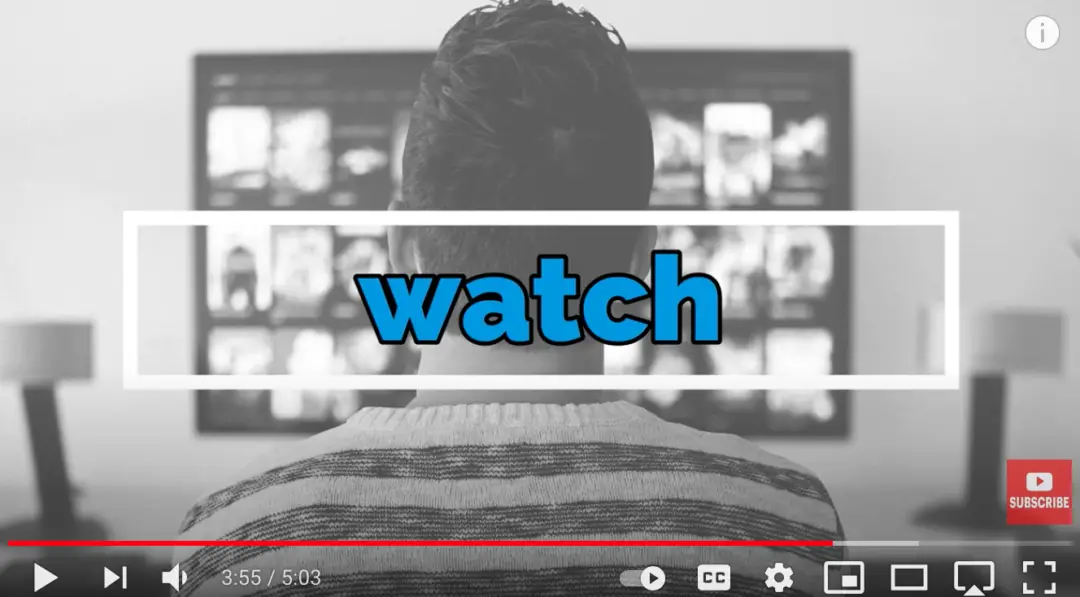
what you need to know
I’m going to add three Guessing games on here. This is the first one for action verbs. The video will slowly reveal the picture to the student. As the picture becomes more and more visible, the students can yell the answers. The guessing games work great with group because the kids start getting competitive fairly quickly.
Guessing Game (transportation) <-Click to play

what you need to know
The picture will slowly reveal itself and the students will guess what it is. This game is great for easy vocabulary practice with your online students. You can also ask questions about each picture once they get the correct answer.
Example:
It’s a train!
Teacher “Is the train long or short?”
Student “It’s long!”
Guessing Game (Fruits) <- Click to play

what you need to know
This game has the same concept as the previous two on the list. The only difference is that this game will slowly draw the picture for the student. As the video goes on, the drawing will become more and more clear. The student can guess what fruit is being drawn before the picture is completed.
What am I? <-Click to play
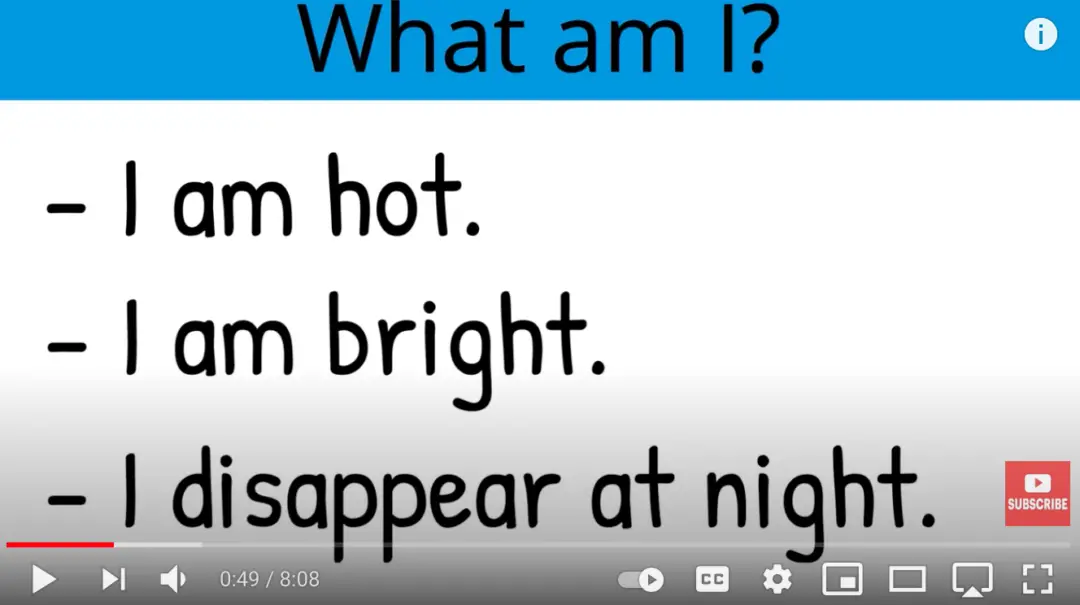
what you need to know
In this game, the student will see three clues that they can read. This game helps get their minds thinking in English. They can use their critical thinking and problem-solving skills to decipher the simple riddles one by one. This can be a bit challenging for some learners but a great exercise for first or second year English readers.
Comparative Quiz <-Click to play

what you need to know
Here is a great game for your online students. This will teach the students how to properly use a suffix. The game is super simple but great for practice. The student will see two pictures and choice one as the right choice.
Example:
Teacher “Which is faster? The cheetah or the motorbike?”
Student “The motorbike is faster than the cheetah.”
This is a great way to incorporate learning the easy suffix with er.
Guess The Food By Emoji <-Click to play
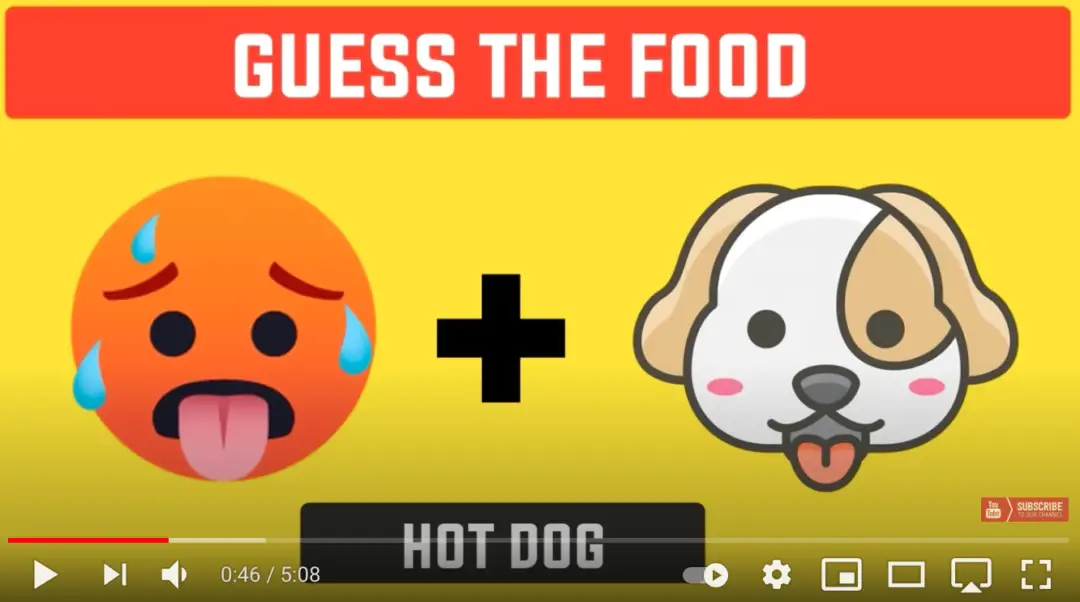
what you need to know
This is a fun little game for students. They will see two pictures side by side and try to guess what word they make together. If they see a picture of a hot emoji and a dog emoji, the answer could be hot dog. This is great for teaching students how to connect simple words to make new words.
I See Something Blue <-Click to play

what you need to know
This is actually a song, but I use it as a game. It goes through a few colors and after each color the video pauses. During this time, you can ask the students where they see the color.
Example:
Teacher “Where can you see blue?”
Student “I see a blue table.”
Student “I see a blue tree.”
I See Something Pink <-Click to Play

what you need to know
This is also a song just like the last one, but I also use this as a game. It follows the same concept but with more colors and new pictures. You can ask the students where they see the color. The students will all answer with where they can see that color in the video. (You can pause it so the students can take longer to look)
Top Five Quiz <-Click to play
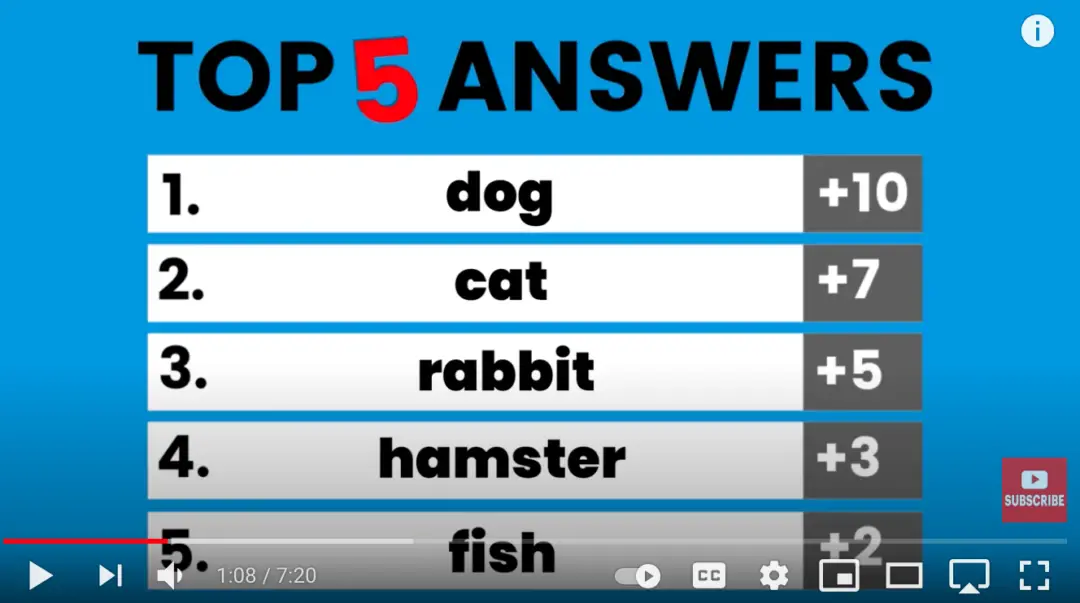
what you need to know
This game is one of my favorites. It’s just like Family Feud if you’ve ever seen that. The students will see one questions and they can all give one answer. There will be five answers and they are all worth different points.
Example:
Question – What animal can you keep as a pet?
Top answers
- Dog +10 points
- Cat +7 points
- Rabbit +5 points
- Hamster +3 points
- Fish +2 points
I hope this helps with your online classes and I’ll be back soon with more for all the fellow teachers out there. It would be awesome if you could like and subscribe so I can keep updating you all with more job opportunities and resources. 🙂


Hi there!
I find them all so cool and interesting to keep students engaged in the online classes.
Thanks for sharing!
I’m so happy it helps! These are always my “go-to” games for new students. 🙂
These work so well for warm-ups with my online students!! I love it! 🙂
That’s awesome! 🙂
Crackin’ good list here. I have started incorporating all of these at the begining of my zoom classes. The kids love them! Thanks for sharing!
These are solid games for warm-ups and ending class. Thanks a lot. Nice list
Thanks for this list! I`ve been screen sharing these games from youtube with my Zoom classes and the students absolutely love them. The “What am I game” works really well with my middle school learners. they have been asking to play it at the end of every class. Please post more articles like this one. These are perfect for online classes. >Looking forward to seeing more game lists on your page
I’m always happy to help 🙂 I’m glad it’s working for other teachers out there as well