Games for teaching English online
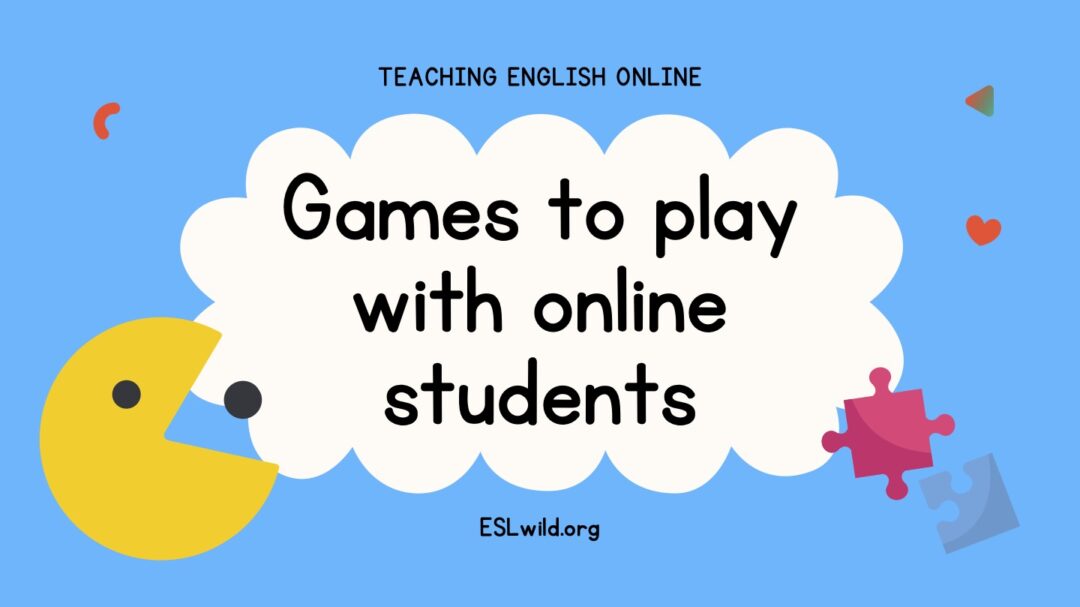
We need games for teaching English online. Sometimes it can be difficult to keep your student’s attention during an online class. They have double the distractions compared to when they are physically at school. Maybe they have pets roaming around eating random socks on the floor, maybe they are shuffling Pokémon cards below the computer screen, or it could be a million other things that snatch the attention of the student. Because we all know that most kids’ attention spans can be measured in nanoseconds.
I always found that the best way to keep your student’s attention is by keeping them engaged in the class. Games and activities can do absolute wonders in the realm of comprehension. So, let’s check out ten vocabulary games and activities for your students.
All Games Can Be Found on Baamboozle
(You can type each game name into the search bar on the website to access them quickly for class)
Simon Says <-Click to try
Games for online students
This is way better than playing in person. They have cool little videos that have a visual representation for what the kids are supposed to do for each Simon says “action”. This keeps the kid’s attention, and it also has the sentence written under each video. This is a great game to play with your online students.
Run Around the House <-Click here to try the game
Games for online students
You tell the kids to run around and find something. It’s basically like a little scavenger hunt in the house, but it helps the student practice listening and vocabulary. It’s also great for getting the student up and moving around so they can have a bit of fun during the lesson.
Stop the Bus <-Click here to try the game
Games for online students
What a great game this is for online students. It’s basically the same as scattegories. The student will need a pencil and paper. They will have a letter and a few words.
Example:
Letter-A
Words-Animal, thing, food, job
The student must write down the four words, but they must start with the corresponding letter.
Answers could be- Alligator, Axe, Apple, Astronaut
Let’s Move <-Click here to try the game
Games for online students
Students are stuck at the computer for a long time, so this is a good online game that helps get the students a little exercise. Some of the actions the students must do are small workouts like 10 jumping jacks or 5 push-ups. However, they also throw in some silly ones as well like spin around ten times. The kids typically like these ones and exaggerate about how dizzy they are. This online game is great for listening, vocabulary, and reading short sentences.
Password <-Click here to try the game
Games for online students
One person from each team plays without looking at the screen. (There is a picture with one word on the screen) Other team members give them one-word clues to guess the word. I think this game lets the students be creative and they are also inadvertently learning to use synonyms. This game is best for groups. The students always think it’s hilarious if you tell one kid to blindfold themself, so we know he’s not cheating by looking at the word on the screen while the other kids give their one-word clues.
Odd One Out <-Click here to try the game
Games for online students
This is a great game for vocabulary and comprehension. You show your students a list of four words and the students must find the one word that is different from the rest. If you also want the students to practice their speaking a bit more, you can ask the student to explain why the word they chose is the “odd one out”.
Lie Detector <-Click here to try the game
Games for online students
This game is pretty interesting. It is probably best used with intermediate level students. You will show one student an image and the student must memorize the image. That student now has to explain that image to his classmates BUT the student has a choice. They can explain the exact image they saw, or they can lie and explain something different. The other students must guess if they are telling the truth or a lie about what they explained. If they guess it correctly, they win.
Emotions <-Click here to try the game
Games for online students
This is a fun acting game for the students. You can privately message one student an emotion. That student needs to act out the emotion and the other students will guess what emotion they are trying to portray. You can have the students yell the answer or privately message you the answer if you want them to practice typing in English.
Taboo <-Click here to try the game
Games for online students
Taboo is a game you might have heard of. You will ask all of the students to look away from the computer except for one. You will show that one student a picture. They must explain the picture to the rest of the class and the other will guess the word. However, there is a small twist. There is always a list of four words that you cannot use when describing the picture.
Example: If the word is Apple, the list of words that you cannot use to describe it might be, round, fruit, eat, bite.
Art Challenge <-Click here to try the game
Games for online students
The last game on this list is Art Challenge. It’s great for students to play at the end of class. You will show the class a picture and say “Can you draw a …). Each student can have 30sec -1min to draw it. The student with the best drawing can get the point. It’s a great way to wind down the class and gets ready to end the lesson.
Bonus
(Not on Baamboozle)
The Finding Game
The kids absolutely LOVE this game! You can screen share the finding game and the students can circle the hidden pictures. When they circle the picture they must say where they found it in English.
Example: The pencil was in the tree.
Thank you for reading fellow teachers. Please subscribe so I can keep bringing you resources and updated lists of all online teaching jobs. Also, if you want more free teaching resources, check out our list of free websites that provide everything you need for online classes here.


Great resources, thanks for sharing!
I’m so happy it helps! 🙂
Thank you for these games selection , you are helping many of us.
These are good choices for young learners mostly which is perfect for me. All my students are little munchkins so I’m sure they will enjoy a few of these. Thank you for this. I hope to see more soon.
Great list and perfect starter games for my zoom classes. It always gets thé kids up and excited and ready for the lesson of the day. 🙂
That’s great!
These work so well 🙂 I’m glad I came across this. It was a big help for my online classes with my 1st grade students.
Hi! I’m at work browsing your blog from my new iphone 4!
Just wanted to say I love reading through your blog and look
forward to all your posts! Keep up the superb work!
THANKS SO MUCH!
Greetings from Los angeles! I’m bored at work so I
decided to browse your website on my iphone during lunch break.
I enjoy the knowledge you provide here and can’t wait
to take a look when I get home. I’m amazed at how quick your blog
loaded on my phone .. I’m not even using WIFI, just 3G ..
Anyways, superb blog!
Great post.
Thanks for sharing your info. I really appreciate your efforts and I will be waiting for your next post thanks once again.
Great list 🙂